8 Most Important SEO Metrics for a Local Business
Do you sometimes question your SEO performance, even though everyone is convinced that your business is doing well in Google?
Let’s face it; at first, measuring SEO success seems relatively easy. You just need to review some SEO metrics, and as long as all numbers keep going up, everything seems fine.
Or is it?
You see, sudden major increases of specific metrics or stagnant performance of others might indicate problems with your strategy, even though they aren’t evident as such at first.
So, in this post, I’ll show you what SEO metrics you should review to track the campaign’s success.
But that’s not all. You’ll also learn exactly how to use those metrics – (sometimes also referred to as SEO KPIs) – to evaluate your business’ performance in the organic search results, and know exactly what you’re getting from the strategy.
But to begin, let me dispel a common misconception regarding measuring SEO.
There’s No Single SEO Metric to Rule Them All
Many business owners believe that you need just one metric to track and measure search engine optimization progress.
Now, I’d love it to work like that. Unfortunately, it doesn’t.
As a side note, I can understand why it might seem so, though. You can evaluate growth or establish the sales volume with a single metric, after all. The same applies to tracking almost any other business activity, even including the financials.
So, it’s easy to assume that SEO would work similarly.
It doesn’t.
No single metric can reveal SEO success. Part of the reason is that SEO itself comprises of many different elements, each of which you track with other data.
So, to understand your company’s organic search performance fully, you must evaluate at least a couple of different KPIs.
- Some, like traffic or rankings, will tell you whether your overall SEO strategy is working.
- Others, like click-through rate, will confirm if your SEO efforts attract the right traffic.
- Many others – page load speed or engagement metrics – will help you understand how well the website delivers on users’ expectations and whether they enjoy viewing your content.
I’m mentioning the above because that’s the approach I’ll be taking when explaining different SEO metrics in this post.
We’ll go through the most important ones, in turn, discussing what each metric signifies, why to use it, and what insights it can reveal about a specific aspect of your SEO strategy.
So, without any further ado, here are the ten most important SEO metrics you should be tracking (and why.)
#1. Growth in Organic Search Traffic
Fact: Growing organic traffic isn’t the end goal of SEO. You focus on the channel to get more inquiries, sales or leads for your business, after all.
That said, without traffic, there wouldn’t be any conversions on your site. In other words, without a steady stream of new and qualified visitors, you wouldn’t be getting those sales or inquiries.
Moreover, traffic is also the first tangible results of an SEO campaign. An increase in rankings and search visibility is bound to attract new visitors. Those people, in turn, can convert and help grow your business.
For those reasons, tracking a growth, be it week-over-week or month-over-month, will prove that your efforts are working.
(Please note that this metric focuses on the growth of traffic, not its quality. Later in this guide, I will show you metrics that reveal whether your SEO campaign attracts qualified visitors or not.)
How to Track Organic Traffic
This is a relatively easy SEO metric to track. All the relevant data about your traffic resides in Google Analytics. The easiest way to access it is in the Acquisition tab, and clicking Organic Search.
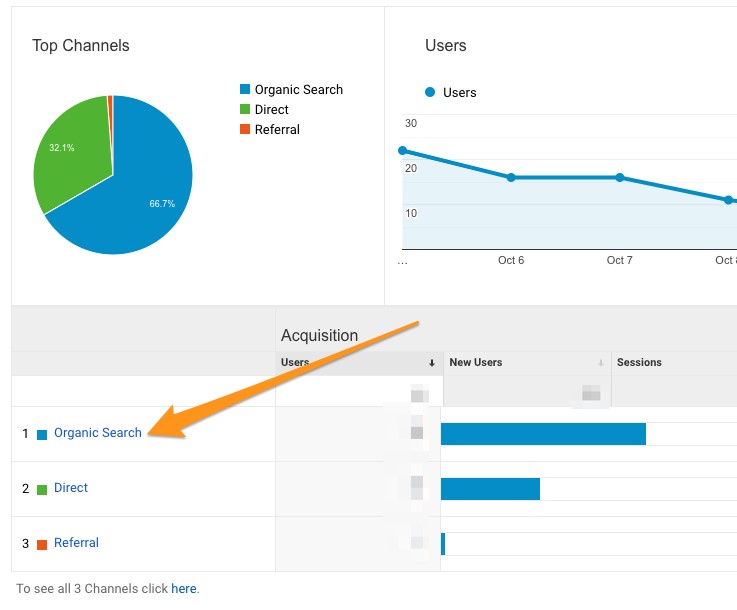
#2. Organic Rankings
Keyword rankings used to be the primary metrics SEOs used to track campaign performance. However, given how many factors Google now considers to display search results to users – localized results, personalized results, and more – precisely establishing a site’s rankings has become increasing difficult.
For that reason, at Envoca, we focus on tracking rankings that have a significant search volume. These phrases help us understand our clients’ performance in SERPs and their search visibility.
We then use this data to prioritize our efforts on keywords with the highest potential search volume increase.
But rankings can provide other insights about your SEO performance too.
First of all, improvement in rankings can still signify the success of your efforts. You just can’t consider that data to be universal to every user.
Rankings can also highlight potential problems. A rankings drop may indicate a problem with the site’s technical SEO, for example. Similarly, this metric can also help identify issues with traffic quality. Seeing pages on your site that rank relatively well for their target keywords but receive little to no clicks may indicate targeting problems.
How to Track Rankings
You’ll need a rank tracking software for that. If you want to track local rankings, you’ll need a platform that also allows tracking keyword positions by location, city, state, or a ZIP code.
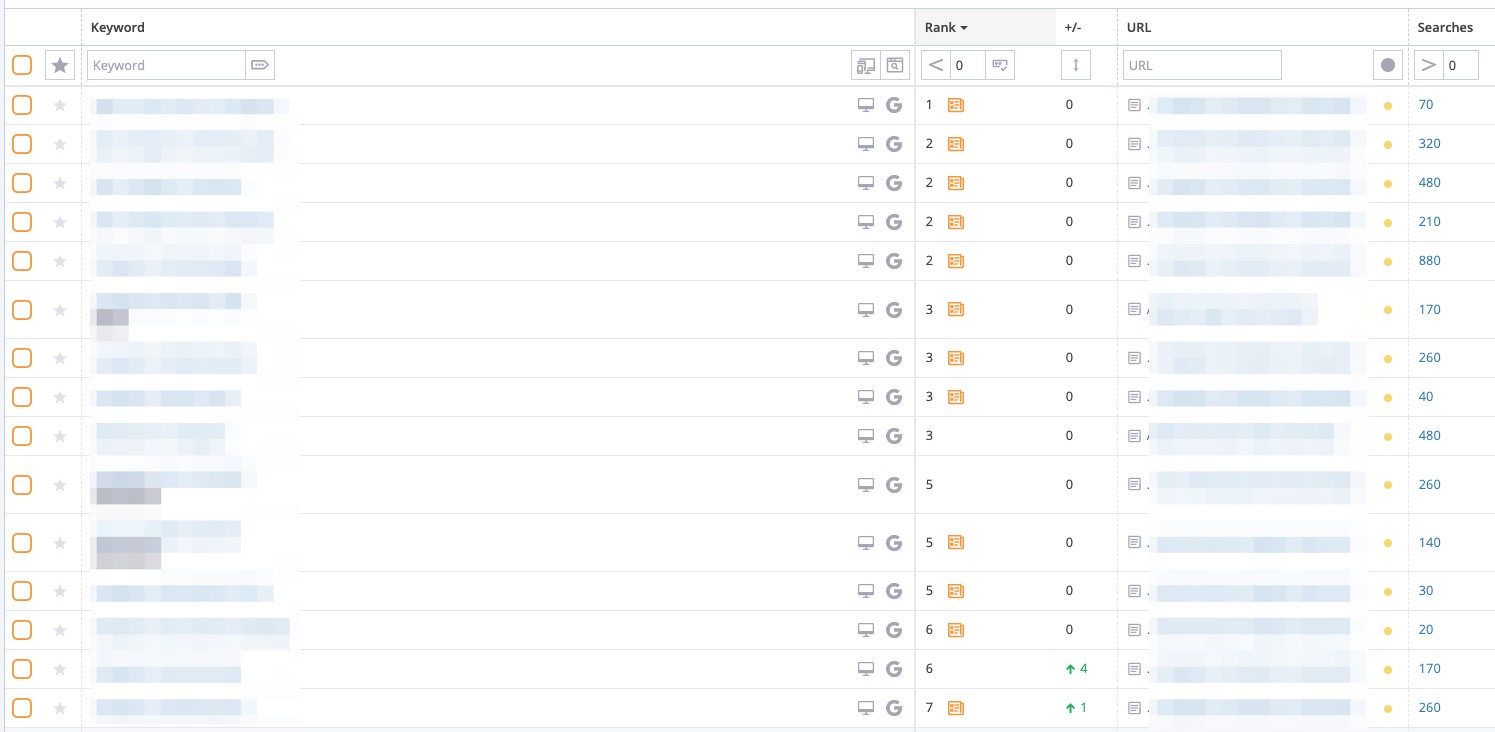
#3. Percentage of Organic Traffic in the Site’s Traffic
I admit that this isn’t a must-use metric; however, it is helpful if you’re working towards replacing paid traffic sources with SEO. Businesses often start solely with acquiring traffic through Google Ads, Local Ads, and so on. And they’re right into doing so. Paid channels start delivering traffic, and what goes with it, results, almost immediately.
SEO, on the other hand, is a long-term strategy and takes time to yield results.
But eventually, companies decide to reduce their dependency on paid traffic and replace that with organic search.
This metric helps you establish the growth of your organic traffic vs. the rest of the site. If you aim to drive growth through this channel, then, ideally, you want to see a breakdown that looks like this:

#4. Organic Conversions
Monitoring conversions from organic traffic reveals the quality of your traffic. The metric will tell you whether your efforts attract qualified visitors. Or to put it bluntly, it will reveal if people visiting your site from the organic search listings can become your customers. Alternatively, whether you’re attracting irrelevant people who aren’t interested in what you’re selling.
In other words, by tracking conversions, you can establish whether you’re targeting the right keywords, create content that’s relevant to your target audience’s needs, and entice those people to visit your site.
How to Track Organic Conversions
As a first step, you must decide what the ideal conversion that you want to track is. It could be:
- An actual sale, where a user purchases something from you and pays you for it online,
- A sales inquiry, be it through a call, email or a dedicated lead capture form,
- Or signup to your mailing list.
Then, set up a relevant Goal in Google Analytics, and track goal performance from the organic traffic.
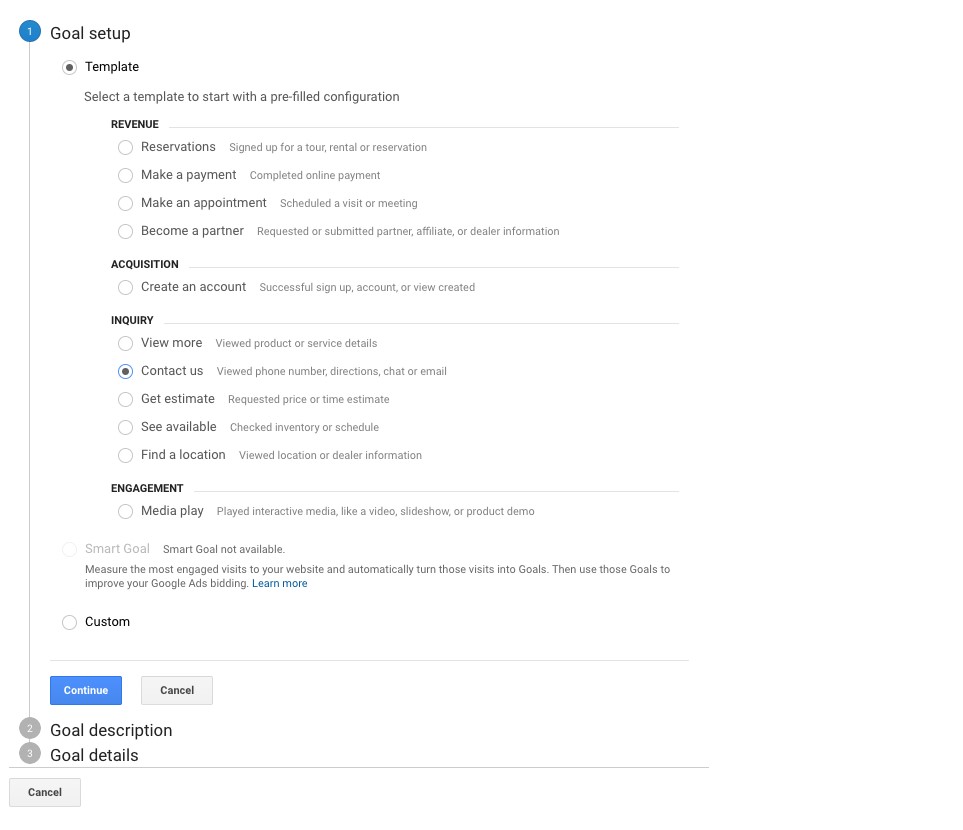
#5. Local SEO Visibility Metrics
As a local business, I’m sure you’ll also want to know whether potential customers within your location can find you online easily.
You can do it by tracking two different metrics:
- Local Google Map Rankings – showing you where your listing appears in the Google Maps results, and
- Google My Business Insights that reveal how many people have seen and engaged with your listing.
To track Local Map Rankings, you will need a rank tracking tool with the ability to track Maps and Local 3-pack results.
You’ll find Google My Business insights, however, on the platform. These will tell you how often your profile has appeared in the search results, and how people have engaged with it.
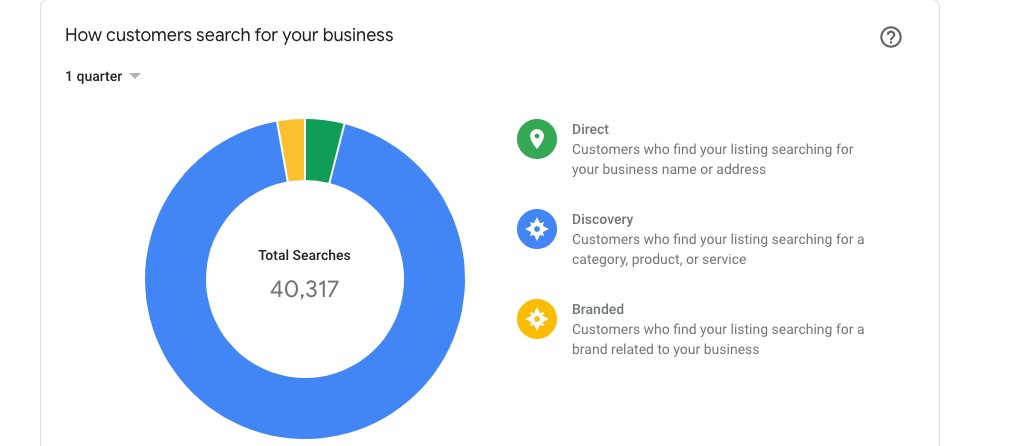
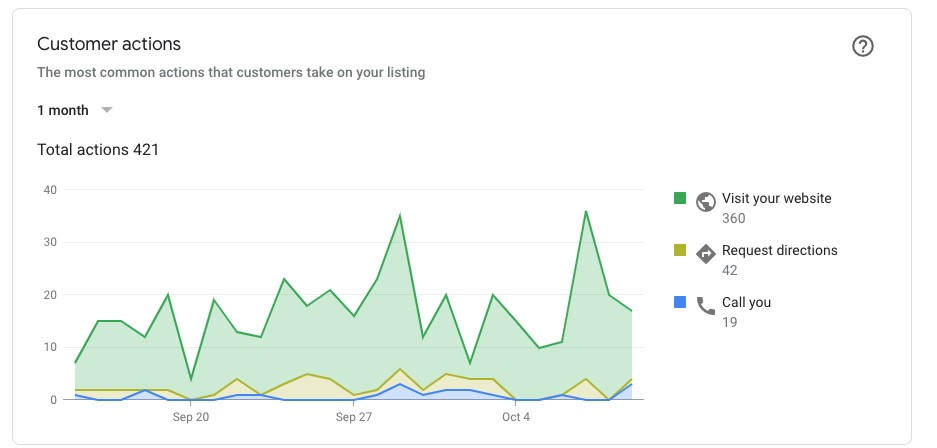
#6. Engagement Metrics
Did you know that user experience will affect your SEO as much as your pages’ quality or the number of links pointing to it? Seeing people bouncing off your pages may suggest to the search engine that your content isn’t delivering the information users are looking for. As a result, the search engine might be more reluctant to reward it with higher rankings.
But how does the search engine know whether users enjoy your content? Well, it evaluates what we refer to as “engagement metrics” – SEO data that focuses on users’ interaction with your content.
Some of the engagement metrics include:
- Bounce rate – The percentage of visitors who leave the page right after landing on it,
- Time users spend on a page,
- How many pages they view during an individual session, and
- How far down the page they
How to track engagement metrics?
Most of this data is included in Google Analytics. For example, when reviewing organic traffic in the Acquisition tab, look at the Behavior section of the report. You’ll find engagement metrics there.
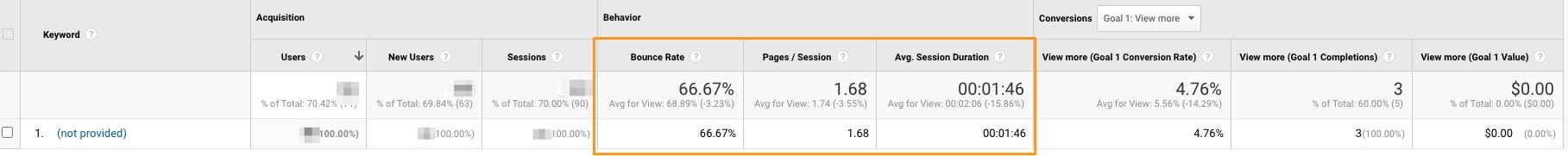
You can review the metrics for each piece of content individually by going to Behavior -> Site Content and selecting the All Content option from the sidebar.
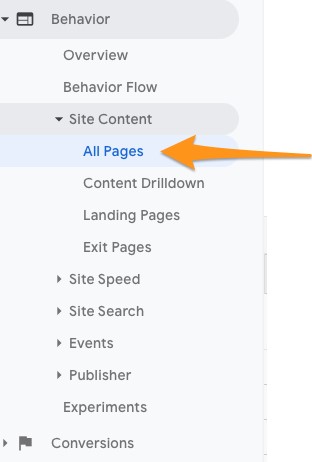
#7. Crawl Errors and Technical SEO Errors
Much of the focus on SEO is on content. You ensure that pages target the right keywords and are well optimized for those phrases. You interlink the content using relevant anchor text to help Google understand the page’s topic, and so on.
But various technical aspects of the site will affect its ranking too. In particular, any crawl errors will prevent the search engine from accessing and indexing your content. Without it, it won’t be able to index your pages in the search results.
Similarly, issues with page speed will affect rankings. Understanding which pages load slowly will help you prioritize actions to solve those issues fast.
So, I recommend that you also audit the site regularly. And I agree, at first sight, this metric doesn’t seem to be indicating any SEO progress. However, understanding your crawl patterns will help improve the strategy in many ways.
First of all, you’ll know how often the search engine crawls your content. With this data, you can predict how soon your pages will end up in the index after publication, and whether you’ll need to do any extra work to get them there.
You’ll also know whether technical SEO issues on the site get fixed and if nothing new has arisen since the last check.
How to check for crawl errors.
The data is available in your Google Search Console account. The Coverage report delivers information about the latest crawls and potential issues that the crawler has encountered.
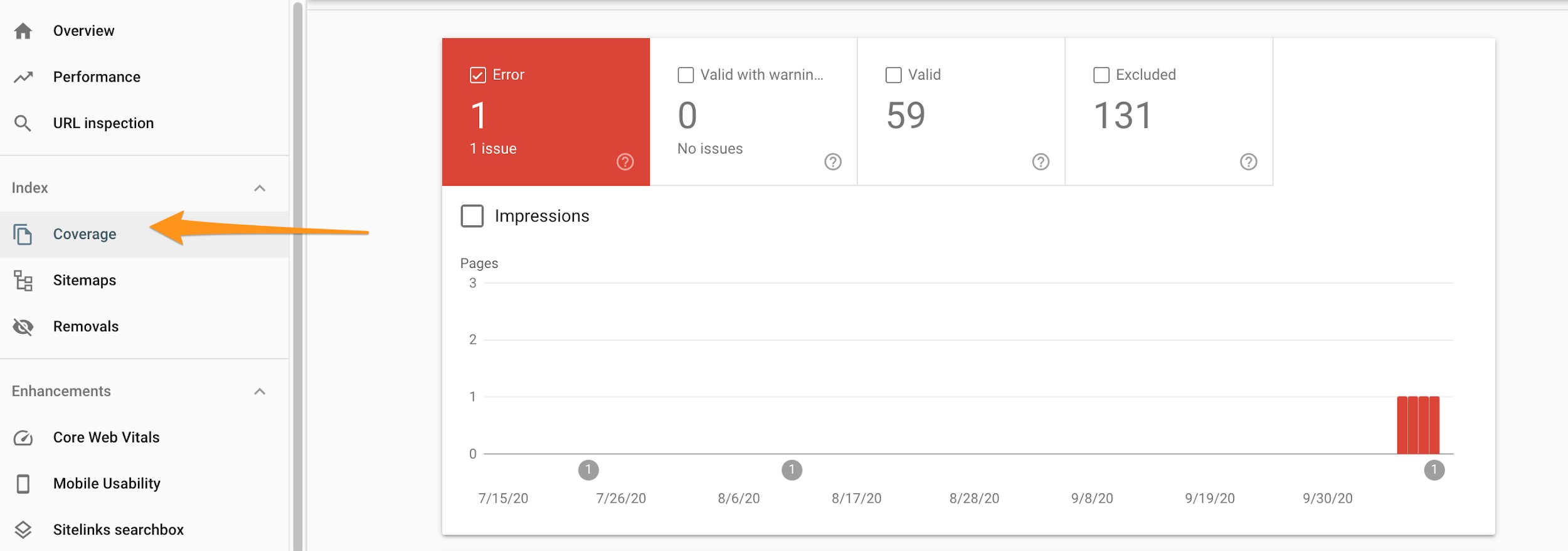
Our team also automates weekly site scans that monitor site health, on page ranking factors, incoming links and more.
Are you struggling to position your business in the organic search? We’ve been helping local businesses gain rankings, traffic, and leads from search engines for over 15 years, and we’d be delighted to help you too. Get in touch to discuss your project
Located At
2121 W Spring Creek Pkwy
Plano, TX 75023
Start Your Free Website Audit
© 2025 Envoca - Digital Marketing & Local SEO Agency. All Rights Reserved